Page 1 of 1
Info about file/folder under cursor and in floating Inspector window
Posted: Tue Sep 12, 2017 3:08 pm
by cka3o4h1k
Suggest Info about file/folder under_cursor/selected in secondary panel and in floating window of Finder's Inspector (Command+Opt+i)
Re: Floating window for Get Info
Posted: Wed Sep 13, 2017 8:48 am
by sasha
You can do just that by using Finder's Show Info service and assign a shortcut in macOS preferences. See
http://magnumbytes.com/forum/viewtopic. ... 189&p=1213
Re: Floating window for Get Info
Posted: Wed Sep 13, 2017 9:59 am
by cka3o4h1k
Inspector show info about file/folder under cursor when you browsing.
It can be implemented with placing Info in secondary panel, but also good to use native Finder floating window.
Maybe after realisation of 'QuickLook as floating window' with saving focus on 'file browsing panel' ability to use Finder Inspector in NC is good idea?
Re: Floating window for Get Info
Posted: Wed Sep 13, 2017 11:23 am
by sasha
cka3o4h1k wrote: ↑Wed Sep 13, 2017 9:59 am
Inspector show info about file/folder under cursor when you browsing.
It can be implemented with placing Info in secondary panel, but also good to use native Finder floating window.
Maybe I misunderstand you, but this is exactly what I was talking about. After you set up the shortcut, you can browse files in NC and have Finder's floating Info window available for the item under cursor. The only downside is that you have to Cmd+Tab back to NC because the service changes focus to Finder.
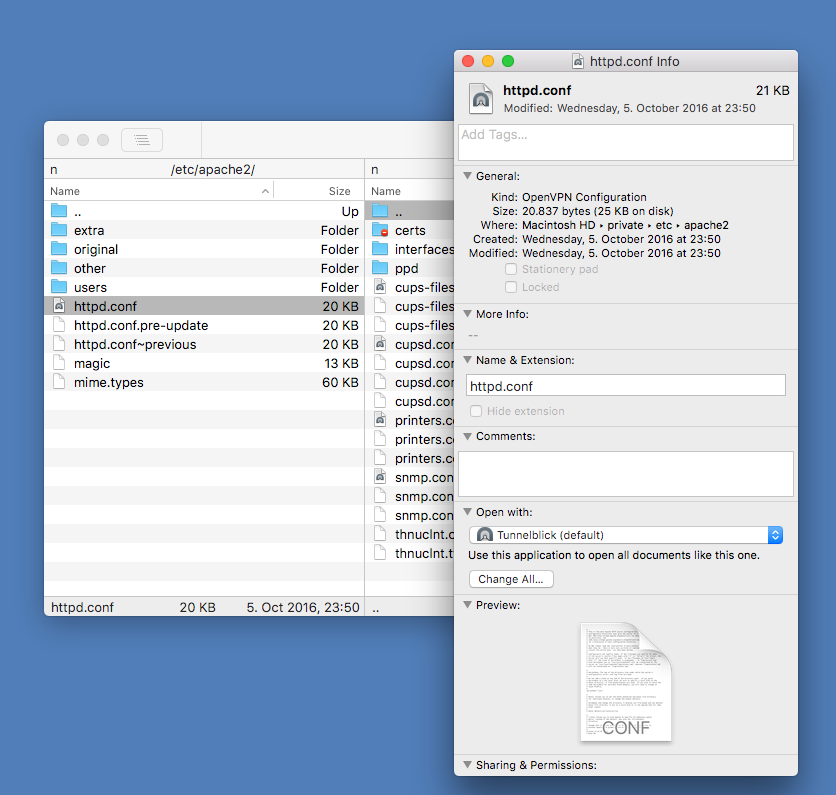
- nc_info.png (171.98 KiB) Viewed 13810 times
Re: Floating window for Get Info
Posted: Wed Sep 13, 2017 5:19 pm
by cka3o4h1k
sasha wrote: ↑Wed Sep 13, 2017 11:23 am
Finder's floating Info window available for the item under cursor
This Info window about 1 selected file/folder, which not updated when you browsing and not calculate Info of selected.
Inspector (try in Finder -> Command+Opt+i) can display summary of selection and update info when you select (under cursor) another file/folder.
Re: Info about file/folder under cursor and in floating Inspector window
Posted: Fri Sep 15, 2017 12:41 pm
by sasha
Thanks @cka3o4h1k, I didn't know about the multiple-item-Inspector in Finder before.
I frequently use the one-item "Get Info" in Finder. However, for multiple items, there's IMHO not really a lot of additional information besides the combined file size - and that is already displayed in NC. Can you give a good example where this would be good to have in NC?
Re: Info about file/folder under cursor and in floating Inspector window
Posted: Fri Sep 15, 2017 3:11 pm
by cka3o4h1k
sasha wrote: ↑Fri Sep 15, 2017 12:41 pm
Can you give a good example where this would be good to have in NC?
- for tagging and edit spotlight description
- setting association with app for open
- setting permissions recursively
But main Inspector feature is to follow the cursor (selection).
This is hard to implement in NC, same for Quick Look in floating window.
Maybe this feature easier to implement when Info displaying in secondary panel, like Preview.
(Прошу извинить за мой ломаный английский)
Re: Info about file/folder under cursor and in floating Inspector window
Posted: Sat Sep 16, 2017 4:45 am
by mike
Hi cka3o4h1k and welcome to the forum!
Speaking of Finder's Inspector - I'm a bit reluctant about implementing this stuff, mostly because it can work only on native filesystems.
cka3o4h1k wrote: ↑Fri Sep 15, 2017 3:11 pm
- setting association with app for open
- setting permissions recursively
Aren't those operations supported by NC already?
Re: Info about file/folder under cursor and in floating Inspector window
Posted: Sat Sep 16, 2017 2:12 pm
by cka3o4h1k
Thanks for amazing NC!
mike wrote: ↑Sat Sep 16, 2017 4:45 am
Aren't those operations supported by NC already?
Yep, supported!

Only setting association for more than 1 selection not work. No matter.
I mean, feature what are lacking in NC, is a inspection of current selection / under cursor.
Prefer implementation when Info combining with Preview (QuickLook) and displaying in secondary Panel.