Page 1 of 1
Files are unzipped to Downloads [CLOSED]
Posted: Mon Jun 05, 2023 11:42 am
by fitpredictprofit
As the title says, when I open a zip file, the content is unzipped to Downloads instead of the current directory. But if I do the same thing in Finder, the content is unzipped to the current directory which is the expected behavior.
Any help would be much appreciated.
Thanks.
Re: Files are unzipped to Downloads
Posted: Sun Jun 11, 2023 9:13 pm
by mike
Hi, could you provide a bit more information?
NC doesn't have a concept of "unzipping" per se, instead it copies the contents as regular filesystem entries.
Or you mean when the build-in MacOS unarchiver is executed via a file extension association?
Re: Files are unzipped to Downloads
Posted: Mon Jun 12, 2023 10:27 am
by fitpredictprofit
Hi Mike,
Thank you for your reply. I just double click on the zip archive to unzip it.
Re: Files are unzipped to Downloads
Posted: Sat Jun 17, 2023 2:38 pm
by mike
Which version of NC are you using?
If it support archives browsing then double-clicking simply shows you the contents of the archive without automatically expanding the items.
I've just compared the behaviour of the built-in macOS unarchive utility when executing via NC (by pressing Shift+Enter) and via Finder, for me the outcome was exactly the same - an archive was expanded in the directory where it was located.
Re: Files are unzipped to Downloads
Posted: Wed Jun 21, 2023 10:45 am
by fitpredictprofit
I'm using Version 1.4.0 (3906) which I downloaded from the App Store.
Is it possible that my version does not support archives? The "Compress To" option is greyed out.
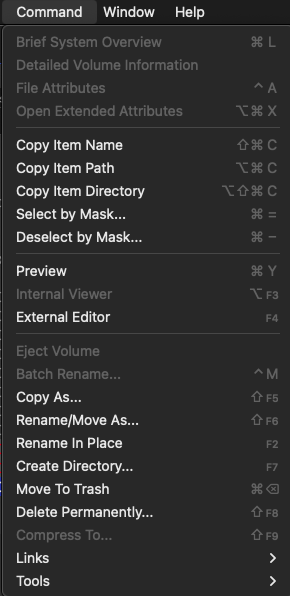
- image_2023-06-21_114502346.png (44.86 KiB) Viewed 21855 times
Re: Files are unzipped to Downloads
Posted: Sun Jul 23, 2023 8:45 pm
by mike
Yes, in the free version this feature requires an in-app purchase.