Page 1 of 1
File exists prompt [DONE]
Posted: Wed Aug 31, 2016 7:51 pm
by d0ublezer0
When I copy the file over another, using only the keyboard (F5 / F6), I still have to pick up the mouse.
This is because there is no way to navigate between the options of replacement / skipping in the dialog box using the cursor keys on the keyboard.
Re: File exists prompt
Posted: Thu Sep 01, 2016 7:44 am
by mike
Thanks for info, already fixed.
Now this dialog can be controlled with Tab/Shift+Tab or Right/Left arrows.
Will be available in next preview.
Re: File exists prompt [DONE]
Posted: Sat Sep 03, 2016 5:56 am
by d0ublezer0
Thank you!
Which button is enabled by default? I suggest - "replace" as in TC
Re: File exists prompt [DONE]
Posted: Sat Sep 03, 2016 6:01 am
by mike
The same one, it's just called "overwrite" instead of "replace".
Re: File exists prompt [DONE]
Posted: Sat Sep 17, 2016 10:05 am
by d0ublezer0
Found another dialog without navigation by keys:
when you have a background process and press Cmd+Q, NC asked you "exit with process interruption or not"
Re: File exists prompt [DONE]
Posted: Sat Sep 17, 2016 11:19 am
by d0ublezer0
And F8 delete question - too.
No navigation by arrows or [Tab]
Enhancement: when [F8] pressed, NС asked me about move to trash, but maybe, if we add here a [Shift] pressed - on-the-fly change button action to "remove permanently"?
Re: File exists prompt [DONE]
Posted: Thu Sep 22, 2016 3:34 am
by mike
d0ublezer0 wrote:And F8 delete question - too.
No navigation by arrows or [Tab]
Done, I've modernized Delete Files dialog as File Already Exist, now it can be controlled with arrows and there is no segmented control any longer.
d0ublezer0 wrote:Enhancement: when [F8] pressed, NС asked me about move to trash, but maybe, if we add here a [Shift] pressed - on-the-fly change button action to "remove permanently"?
I think this would an unnecessary redundancy, since we already have a Shift+F8 hotkey to Delete Permanently.
d0ublezer0 wrote:Found another dialog without navigation by keys:
when you have a background process and press Cmd+Q, NC asked you "exit with process interruption or not"
This is a regular system alert at the moment and I can't control it's behavior.
BTW, focus can be moved with Tab/Shift+Tab in such dialogs, but this functionality must be turned on in System Preferences:
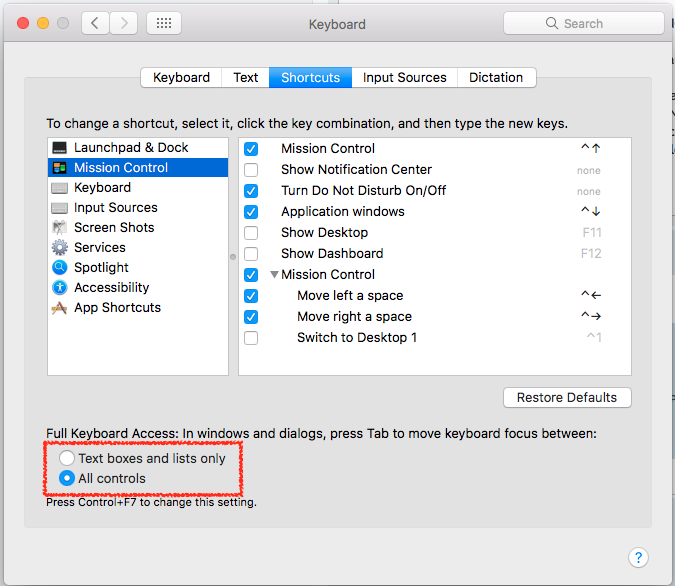
- Screen Shot 2016-09-22 at 10.29.59.png (112.17 KiB) Viewed 10605 times
Re: File exists prompt [DONE]
Posted: Mon Oct 24, 2016 6:28 pm
by d0ublezer0
Another small suggestion (if this possible): when we press [Shift] on overwrite dialog box - maybe "apply to all" checkbox should appear as checked?
Otherwise, it would be confusing - Shift pressed, but nothing happened.
Only after command sending, we can see checkbox as checked.