Page 1 of 1
Bugs next... [FIXED]
Posted: Tue May 23, 2017 10:26 pm
by ponyspy
1. Sort indicator change color to black when change sort with hotkey (already fixed, sorry)
2. Tab plus button sometimes don't trigger because click area small button area, please make all button hover and click area
3. Missed locale!
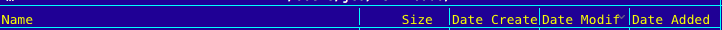
- Скриншот 2017-05-24 00.27.14.png (10.64 KiB) Viewed 21726 times
and
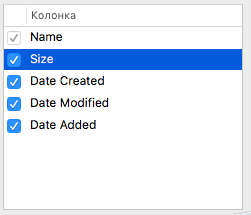
- Скриншот 2017-05-24 00.27.32.png (15.15 KiB) Viewed 21726 times
4. Missed locale in theme editor
5. Strange locale home dir in go to menu "Переход -> Личное", I suggest "Переход -> Домой"
Thanks.
Re: Bugs next...
Posted: Wed May 24, 2017 7:06 am
by sasha
Some more cosmetic issues. They are most obvious in Classic Theme, but present in all.
The vertical and horizontal alignment of the column headers does not follow the rest of the UI. Suggestion: center them vertically; "Name" should horizontally align with icons (or list entries if no icons are displayed) and "Size" should center horizontally.
In the status bar, the current item should also be horizontally aligned with list entries.
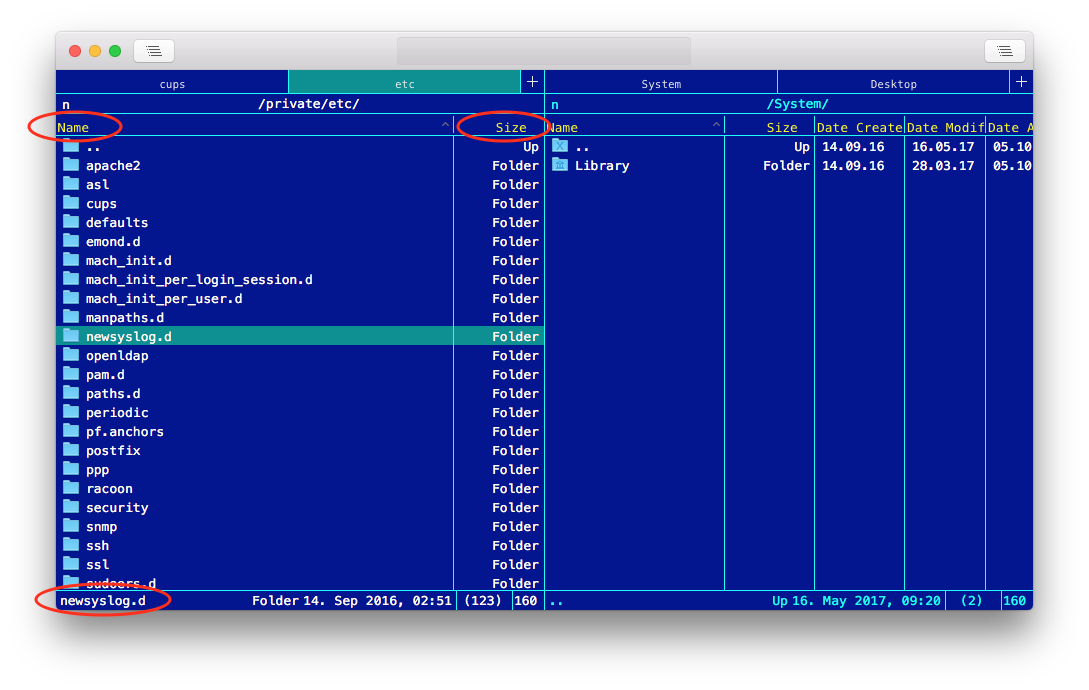
- nc_alignment.png (130.97 KiB) Viewed 21716 times
If the main window is made large, an empty column appears to the right.
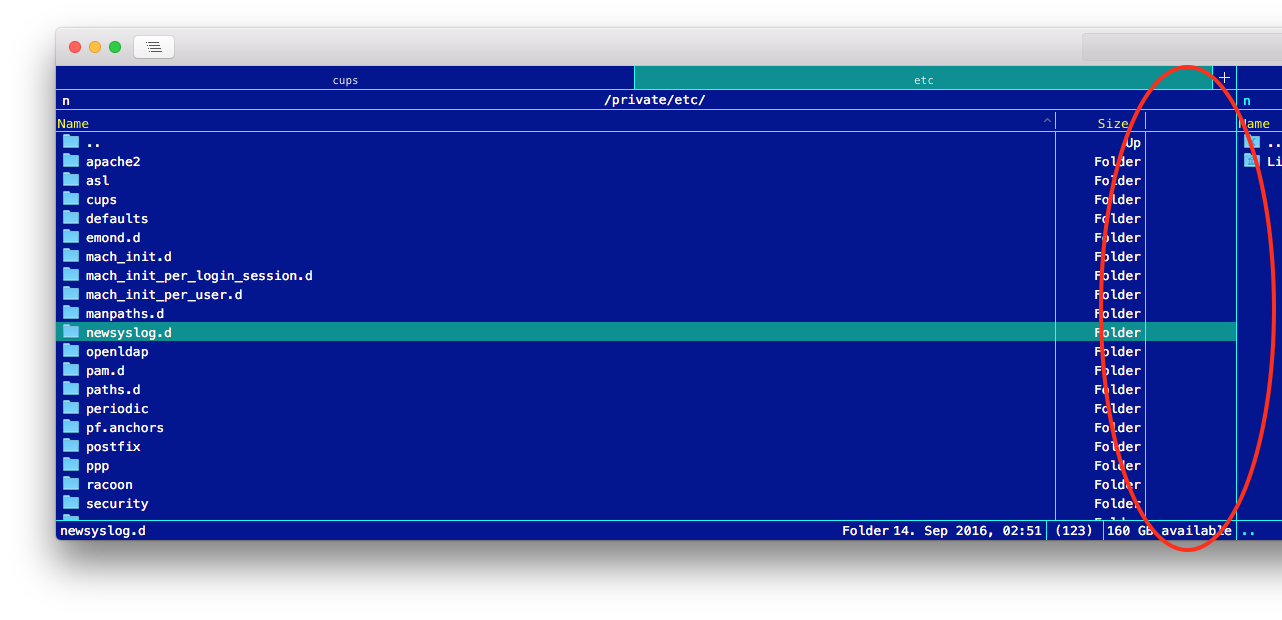
- nc_columns.png (110.09 KiB) Viewed 21716 times
Re: Bugs next...
Posted: Wed May 24, 2017 11:04 am
by ponyspy
Scroll glitch white line in bottom

Re: Bugs next...
Posted: Mon May 29, 2017 3:15 am
by mike
ponyspy wrote: ↑Tue May 23, 2017 10:26 pm
2. Tab plus button sometimes don't trigger because click area small button area, please make all button hover and click area
Fixed.
ponyspy wrote: ↑Tue May 23, 2017 10:26 pm
3. Missed locale!
Fixed.
ponyspy wrote: ↑Tue May 23, 2017 10:26 pm
4. Missed locale in theme editor
Will fix later.
ponyspy wrote: ↑Tue May 23, 2017 10:26 pm
5. Strange locale home dir in go to menu "Переход -> Личное", I suggest "Переход -> Домой"
I'm not inventing a wheel here - it's a standard term for this folder in macOS.
ponyspy wrote: ↑Wed May 24, 2017 11:04 am
Scroll glitch white line in bottom
Fixed.
Re: Bugs next...
Posted: Mon May 29, 2017 5:35 am
by mike
sasha wrote: ↑Wed May 24, 2017 7:06 am
The vertical and horizontal alignment of the column headers does not follow the rest of the UI. Suggestion: center them vertically; "Name" should horizontally align with icons (or list entries if no icons are displayed) and "Size" should center horizontally.
Good point, the left padding was invalid.
The "Size" header is aligned right (same as the content of this column), but there's a gap for a sort indicator.
sasha wrote: ↑Wed May 24, 2017 7:06 am
In the status bar, the current item should also be horizontally aligned with list entries.
Done.
sasha wrote: ↑Wed May 24, 2017 7:06 am
If the main window is made large, an empty column appears to the right.
Not sure I understand this one. What NC is supposed to do in such case?
Re: Bugs next...
Posted: Mon May 29, 2017 7:58 am
by sasha
mike wrote: ↑Mon May 29, 2017 5:35 am
sasha wrote: ↑Wed May 24, 2017 7:06 am
If the main window is made large, an empty column appears to the right.
Not sure I understand this one. What NC is supposed to do in such case?
If the main window's width is increased, I would assume the number of columns remains the same and only the width of the columns grows. In the example in my screenshot, I would assume the "Name" column grows, "Size" stays the same.
Re: Bugs next...
Posted: Mon May 29, 2017 8:37 am
by mike
sasha wrote: ↑Mon May 29, 2017 7:58 am
mike wrote: ↑Mon May 29, 2017 5:35 am
sasha wrote: ↑Wed May 24, 2017 7:06 am
If the main window is made large, an empty column appears to the right.
Not sure I understand this one. What NC is supposed to do in such case?
If the main window's width is increased, I would assume the number of columns remains the same and only the width of the columns grows. In the example in my screenshot, I would assume the "Name" column grows, "Size" stays the same.
Oh, right. Never thought this width won't be enough

m_NameColumn.maxWidth = 1000;
The fix is trivial, but it missed the v1.2.1.
