Page 1 of 1
Possible to hide icons?
Posted: Mon Jun 14, 2021 9:20 am
by flipswitchingmonkey
I have a number of large-ish folders and opening them often is relatively slow due to all the preview icons being generated - which I don't need at all. Is there a way to disable showing those icons at all? Or just show placeholders instead? Cheers!
Re: Possible to hide icons?
Posted: Mon Jun 14, 2021 7:52 pm
by mike
You can disable them entirely:
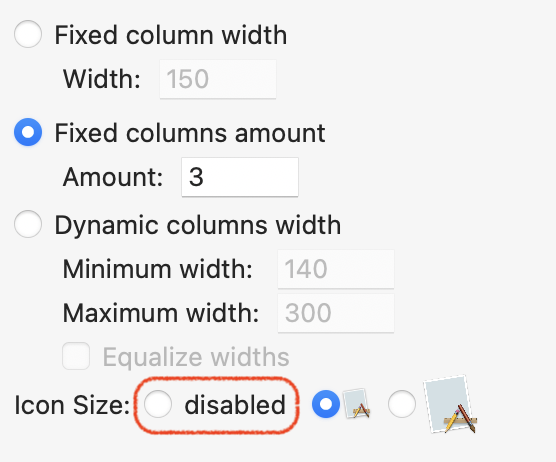
- Screenshot 2021-06-14 at 20.49.37.png (76.38 KiB) Viewed 3847 times
Re: Possible to hide icons?
Posted: Tue Jun 15, 2021 9:20 am
by flipswitchingmonkey
Almost. I mean, yeah, it does exactly what I asked for

but that is my fault

Hiding icons entirely, especially folder icons with no distinction in text, means folders look exactly like files. Very confusing. I think what we need is some plain default icons for file types/folders. Think e.g. vscode icons:
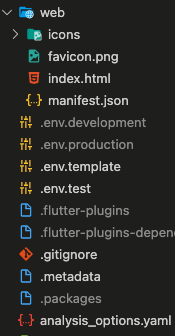
- Screenshot 2021-06-15 at 11.20.34.png (23.96 KiB) Viewed 3843 times
Re: Possible to hide icons?
Posted: Tue Jun 15, 2021 8:57 pm
by mike
Ah, I see...
Well - the funny thing is that previously NC had exactly this option, but it was removed during one of the rewrites of this subsystem.
The reason for that was because I thought that nobody was using it.
Re: Possible to hide icons?
Posted: Tue Jun 15, 2021 11:00 pm
by flipswitchingmonkey
I'd certainly use it. So if at some point you happen to have waaay too much time on your hand, I'd be happy if that feature makes it way back...