Page 1 of 1
F1..F19 without Fn key - How to use? [FIXED]
Posted: Mon May 22, 2023 1:55 pm
by Maxx
Hello!
I see the "F1..F19 without Fn key" in the
list of features. But don't understand how to activate it. How I can turn on it and use it?
Best regards,
Maxim.
Re: F1..F19 without Fn key - How to use?
Posted: Mon May 22, 2023 2:25 pm
by Maxx
I found it in settings, but it doesn't work.
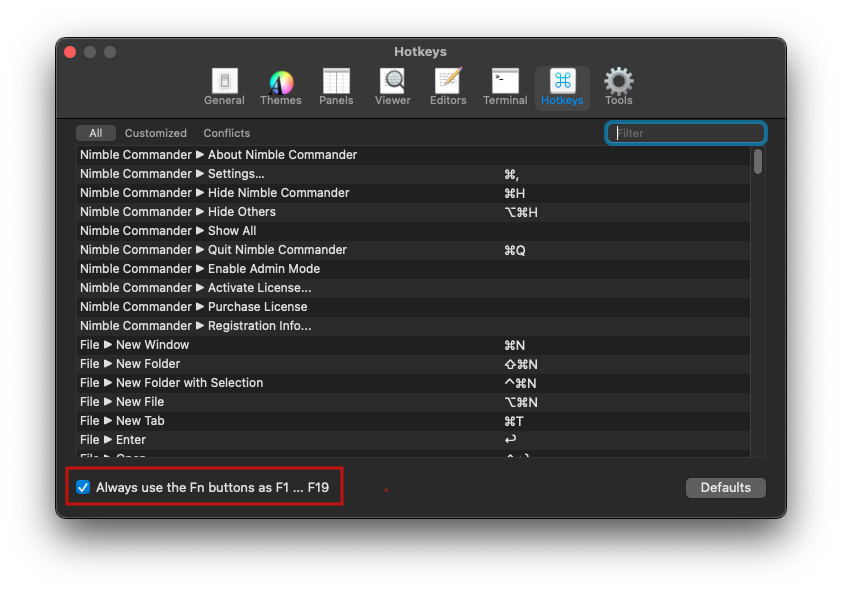
- Fn.png (154.66 KiB) Viewed 22572 times
Necessary permissions are given. What could be wrong?
Re: F1..F19 without Fn key - How to use?
Posted: Mon May 29, 2023 1:19 pm
by mike
When this checkbox is on and the accessibly permission is given, NC will intercept multimedia keypresses and remap them into functional keys.
Are you sure the right are given at System Settings -> Privacy & Security -> Accessibility -> Nimble Commander?
Re: F1..F19 without Fn key - How to use?
Posted: Sun Jun 04, 2023 10:54 am
by Maxx
> Are you sure the right are given at System Settings -> Privacy & Security -> Accessibility -> Nimble Commander?
Yes
Now I checked again and found that only F1 and F2 are working as you described. Other Fn keys aren't remaped.
P.S. MacOS 13.4, Nimble Commander 1.4.0 (3883)
Re: F1..F19 without Fn key - How to use?
Posted: Mon Jun 05, 2023 8:29 pm
by mike
Which Mac hardware is it, a fresh MacBook by any chance?
There was some layout change and it required an update in the code that does the remapping.
Next preview will contain this fix.
Re: F1..F19 without Fn key - How to use?
Posted: Sun Jul 09, 2023 7:00 am
by Maxx
Sorry for the late answer:
> Which Mac hardware is it, a fresh MacBook by any chance?
It is Pro M1 Max.
> Next preview will contain this fix.
Thanks!
Re: F1..F19 without Fn key - How to use?
Posted: Sun Oct 29, 2023 11:04 pm
by mike
Should be fixed in build 3964:
viewtopic.php?f=7&t=680