Alpha/Beta versions for early access to new half-cooked features
-
mike
- Posts: 1060
- Joined: Thu Jul 16, 2015 5:35 am
- Location: Exeter, UK
Post
by mike » Thu Feb 16, 2017 3:48 am
Hi, folks,
Next update on this version cycle:
http://magnumbytes.com/downloads/previe ... (2042).zip
What's new:
- Many crashes were fixed.
- Lots of optimization and tweaks were made, NC should be much more responsive now.
- Dark mode coloring was improved.
- Drag&drop must work better now. http://magnumbytes.com/forum/viewtopic.php?f=5&t=208
- Fixed invalid processing of "%r" placeholder when calling external tool. http://magnumbytes.com/forum/viewtopic.php?f=5&t=212
- Added support for .xz archives.
- Proper copying of layout and sort settings when adding the tabs/windows.
- Made QuickSearch->"Show only matching items" selected by default. Also refreshed a QuickSearch preferences tab.
Overall, there was a huge amount of polishing, this build must be much more comfortable to work with.
If nothing urgent comes up, I'm hoping that next build will be v1.2.0 RC.
-
moonrak
- Posts: 47
- Joined: Thu Sep 29, 2016 12:42 pm
- Location: Rio Grande, Argentina
Post
by moonrak » Thu Feb 16, 2017 11:08 am
HI,
This new version does not seem to remember the window size.
Whenever I open it I have to resize it.
moonrak
-
warpkanal
- Posts: 78
- Joined: Mon Jan 30, 2017 5:24 pm
Post
by warpkanal » Thu Feb 16, 2017 11:11 am
Thanks for fixing the %r thing!
Just a small UI glitch/annoyance with the theme editor:
when I e.g. want to change the active tab color I can open the theme editor and the color dialog and still see the active tab color: fine
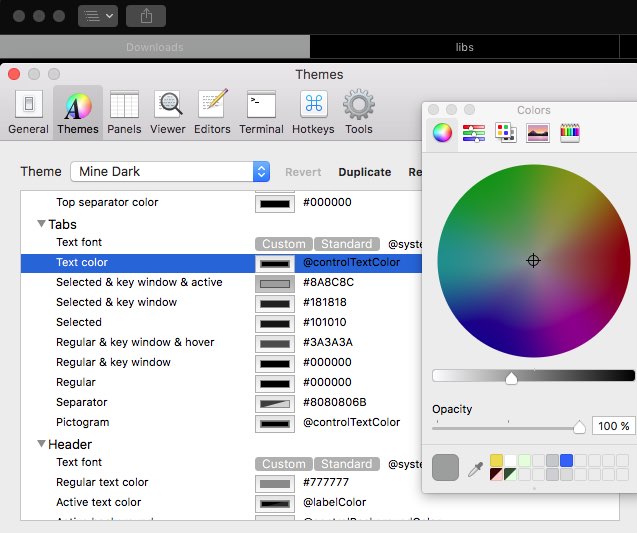
- nc1.jpg (62.5 KiB) Viewed 36649 times
However as soon as I slide the color picker, the tab looses it's highlight and so it's hard to guess how it will look like in the end:
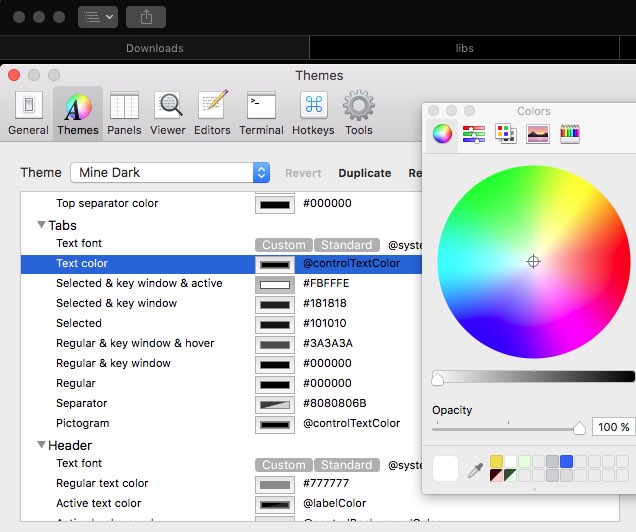
- nc2.jpg (62.83 KiB) Viewed 36649 times
It keeps this lost tab highlighting even when the theme editor is closed, and only reappears when I hover over the tab with the mouse.
-
mike
- Posts: 1060
- Joined: Thu Jul 16, 2015 5:35 am
- Location: Exeter, UK
Post
by mike » Fri Feb 17, 2017 4:00 am
moonrak wrote: ↑Thu Feb 16, 2017 11:08 am
This new version does not seem to remember the window size.
Whenever I open it I have to resize it.
Hi moonrak,
Window position and size were saved upon window closing, looks like it wasn't that convenient..
I've re-done initial window placement, now the latest focused window's frame is being copied and cascaded.
Hoping this approach would be better, please try this build:
http://magnumbytes.com/downloads/previe ... (2047).zip
-
mike
- Posts: 1060
- Joined: Thu Jul 16, 2015 5:35 am
- Location: Exeter, UK
Post
by mike » Fri Feb 17, 2017 4:11 am
warpkanal wrote: ↑Thu Feb 16, 2017 11:11 am
Just a small UI glitch/annoyance with the theme editor:
when I e.g. want to change the active tab color I can open the theme editor and the color dialog and still see the active tab color: fine
However as soon as I slide the color picker, the tab looses it's highlight and so it's hard to guess how it will look like in the end:
It keeps this lost tab highlighting even when the theme editor is closed, and only reappears when I hover over the tab with the mouse.
Oh, first of all, the fact itself, that tab bar can't recognize losing of focus, is looking like a glitch

I'll look at this one.
Speaking generally, I believe it's impossible to keep all UI states visible at same time to let their "live" tuning in Themes tab, this will simply bring a bunch of contradictions.
BTW, very interesting to look at your dark theme variation

-
moonrak
- Posts: 47
- Joined: Thu Sep 29, 2016 12:42 pm
- Location: Rio Grande, Argentina
Post
by moonrak » Fri Feb 17, 2017 12:45 pm
mike wrote: ↑Fri Feb 17, 2017 4:00 am
moonrak wrote: ↑Thu Feb 16, 2017 11:08 am
This new version does not seem to remember the window size.
Whenever I open it I have to resize it.
Hi moonrak,
Window position and size were saved upon window closing, looks like it wasn't that convenient..
I've re-done initial window placement, now the latest focused window's frame is being copied and cascaded.
Hoping this approach would be better, please try this build:
http://magnumbytes.com/downloads/previe ... (2047).zip
Hi,
Now it is working.
It did not work the first time I opened, resized, closed and reopened.
Second time I went to preferences, did nothing, and closed preferences. Closed NC, reopened NC. Window size and position had been "remembered".
moonrak
-
warpkanal
- Posts: 78
- Joined: Mon Jan 30, 2017 5:24 pm
Post
by warpkanal » Sat Feb 18, 2017 9:38 am
Very strange, build 2047 doesn't remember the window size for me.
I start NC, resize and reposition the window, quit with cmd+q, start NC again and it's always a small window in the middle of the screen independently of how I shaped it before.
Opening and closing preferences doesn't change anything for me.
-
d0ublezer0
- Posts: 102
- Joined: Tue Jun 28, 2016 6:17 pm
- Location: NN, Russia
Post
by d0ublezer0 » Sat Feb 18, 2017 12:51 pm
mike wrote: ↑Thu Feb 16, 2017 3:48 am
[*] Made QuickSearch->"Show only matching items" selected by default. Also refreshed a QuickSearch preferences tab.
This is a very cool thing! I did not know this before, or did not pay attention to it. Awesome!
-
don
- Posts: 134
- Joined: Sat Jul 18, 2015 11:03 am
- Location: Sydney, AU
Post
by don » Sat Feb 18, 2017 11:01 pm
warpkanal wrote: ↑Sat Feb 18, 2017 9:38 am
Very strange, build 2047 doesn't remember the window size for me.
I start NC, resize and reposition the window, quit with cmd+q, start NC again and it's always a small window in the middle of the screen independently of how I shaped it before.
Same experience observed.
-
don
- Posts: 134
- Joined: Sat Jul 18, 2015 11:03 am
- Location: Sydney, AU
Post
by don » Sat Feb 18, 2017 11:02 pm
d0ublezer0 wrote: ↑Sat Feb 18, 2017 12:51 pm
mike wrote: ↑Thu Feb 16, 2017 3:48 am
[*] Made QuickSearch->"Show only matching items" selected by default. Also refreshed a QuickSearch preferences tab.
This is a very cool thing! I did not know this before, or did not pay attention to it. Awesome!
Yeah - that was actually a big breakthrough. The other day I have stumbled upon that and thought that it was me being ignorant not using it before.
Great UX design - love it. Thank you.